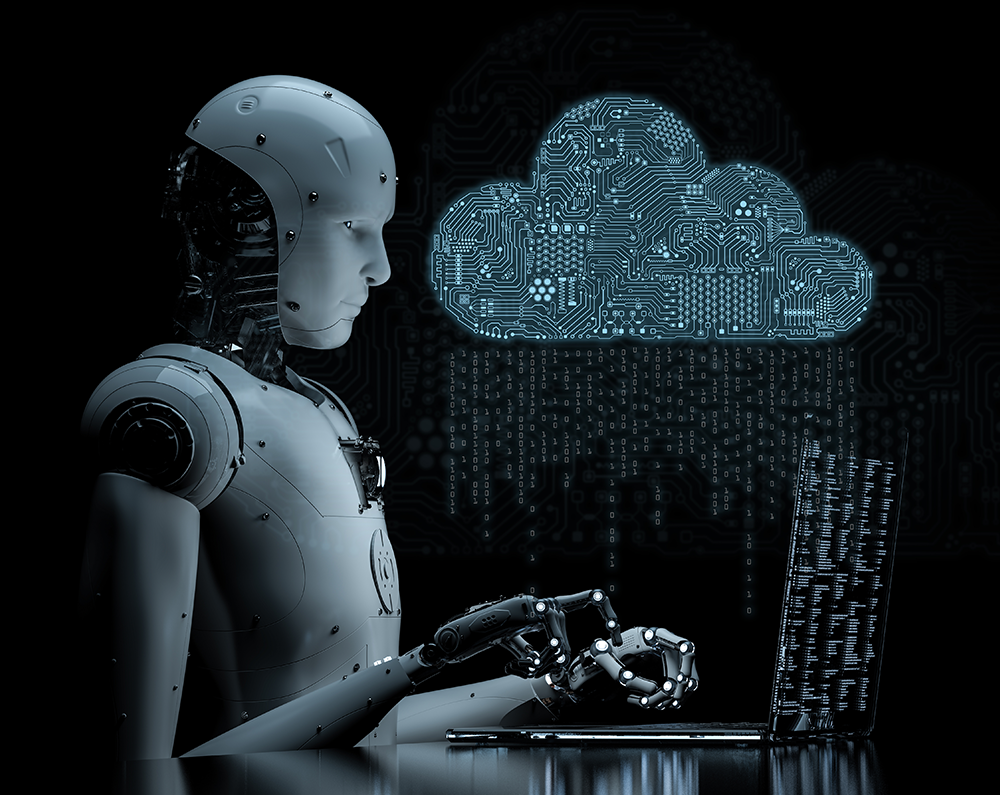Table of Content
- What is Microsoft Dynamics 365 Business Central?
- As a single, end-to-end application, Microsoft Dynamics 365 Business Central offers:
- Seamless Upgrade from NAV to a Unified Cloud ERP
- Legacy Systems Can’t Keep Up with Your Growth
- A Single, Secure Platform to Streamline Operations
- Business Central Goes Where Your Team Goes
- Seamless Office and Outlook Integration
- Disconnected Systems Lead to Missteps
- Dynamics 365 Business Central Features
- Advanced Reporting with Power BI
- Simplified Setup, Guided Every Step of the Way
- Scalable ERP for Your Budget and Growth
- The Dynamics 365 Business Central application can be licensed in two ways:
- Why Korcomptenz?
What is Microsoft Dynamics 365 Business Central?
As a single, end-to-end application, Microsoft Dynamics 365 Business Central offers:
- Business without silos - Integrate your business, making it more effective with automated tasks and workflows by utilizing Microsoft Dynamics 365 Business Central—connecting with familiar Office tools like Word, Excel and Outlook.
- Actionable insights – Achieve greater outcomes and gain a complete view of your business with connected data, business analytics, and guidance delivered by Microsoft’s leading intelligent technologies like Power BI.
- Solutions built to evolve – Start quickly, grow at your own pace, and adapt in real-time with a flexible platform that makes it easy to extend Business Central based on your changing business needs to meet increased volume and complexity, with Dynamics 365 Business Central implementation, Microsoft’s Extensibility Model.
Seamless Upgrade from NAV to a Unified Cloud ERP
Legacy Systems Can’t Keep Up with Your Growth
A Single, Secure Platform to Streamline Operations
Business Central Goes Where Your Team Goes
Seamless Office and Outlook Integration
Disconnected Systems Lead to Missteps
Dynamics 365 Business Central Features
Super Excel Integration
AI-Powered Predictive Analytics
Better User Personalization
Better Power BI Integration
Streamlined Bank Reconciliation
Bulk Document Attachments
Mobile App Improvements
Increased Integration with Microsoft Teams
Advanced Reporting with Power BI
Business Central Implementation and Microsoft Stack enable organizations to take reporting to the next level by leveraging the features of Power BI.
- Forecast Sales / Cash Flows / Inventory.
- View Real-Time Inventory Levels.
- View Payment Recommendations / Vendor Discounts & Avoid Overdue Penalties.
Simplified Setup, Guided Every Step of the Way
In collaboration with knowledgeable Microsoft Dynamics solution providers, in-product tutorials provide a go-to resource on exactly how to use a particular feature. You can dip in and out of this resource as you need it, and because Business Central is delivered as a SaaS model, you don’t need to worry about hardware or upgrades.
Scalable ERP for Your Budget and Growth
The Dynamics 365 Business Central application can be licensed in two ways
Microsoft Dynamics 365 Business Central Essential, offered in partnership with Dynamics Business Central partners, encompasses:
- Financial Management
- Customer Relationship Management
- Supply Chain Management
- Human Resources
- Project Management
- Multiple languages, reason codes, extended text, Intrastat reporting, scheduled tasks, and integration with Outlook
- Service Order Management
- Manufacturing
Why Korcomptenz?
With over 20 years of experience providing technology transformation services to our clients, Korcomptenz can help you identify your business processes, map them to Microsoft Dynamics 365 Business Central, and implement and support post Go-Live. Our experts also guide you through the Microsoft Dynamics 365 Business Central licensing guide, ensuring you choose the right plan for your needs. For further assistance, request a consultation.
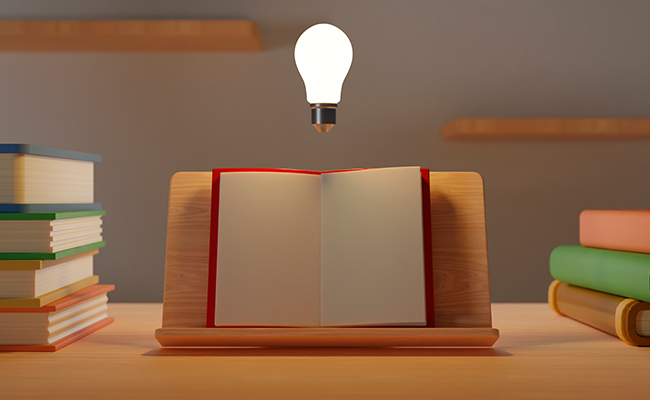
Share this article
Use AI to summarize this article