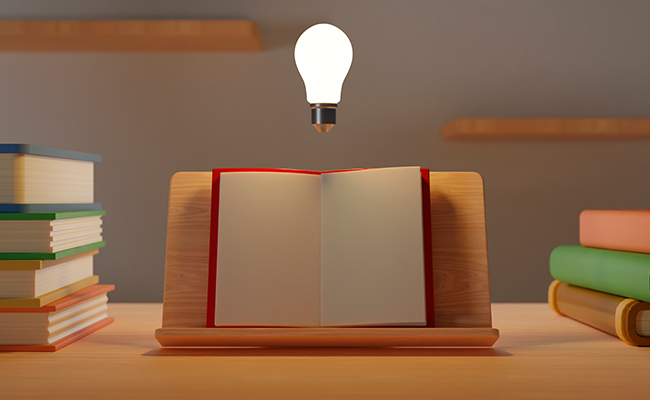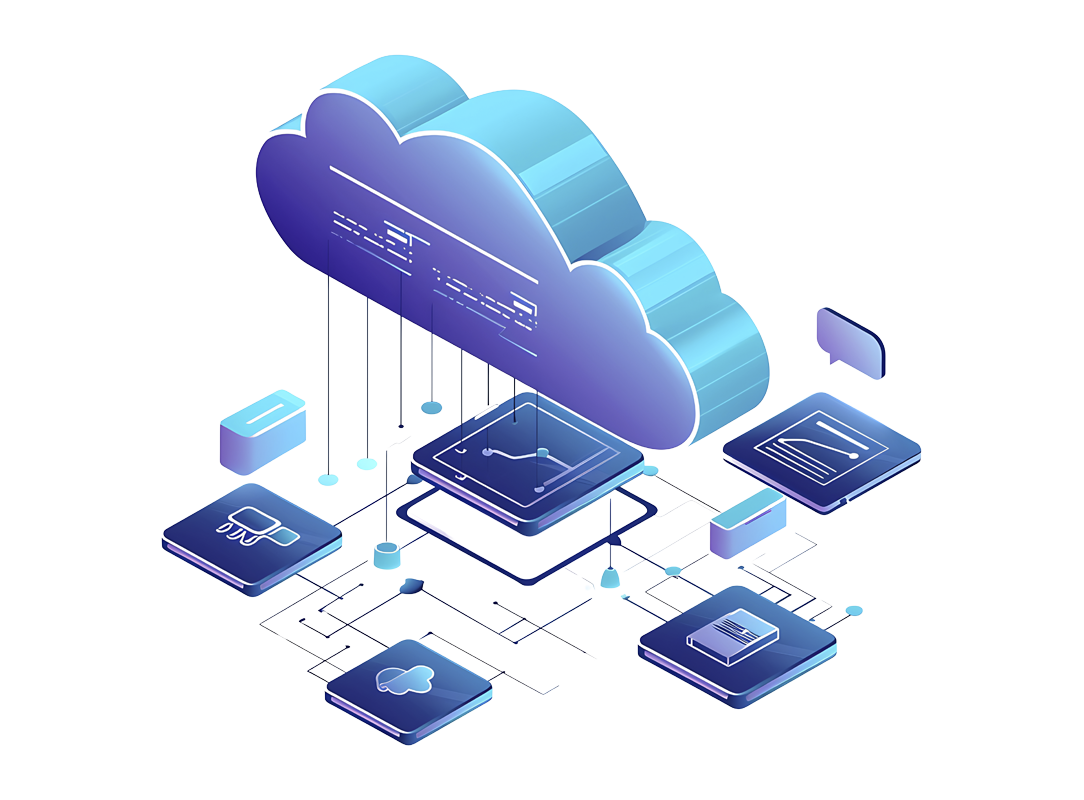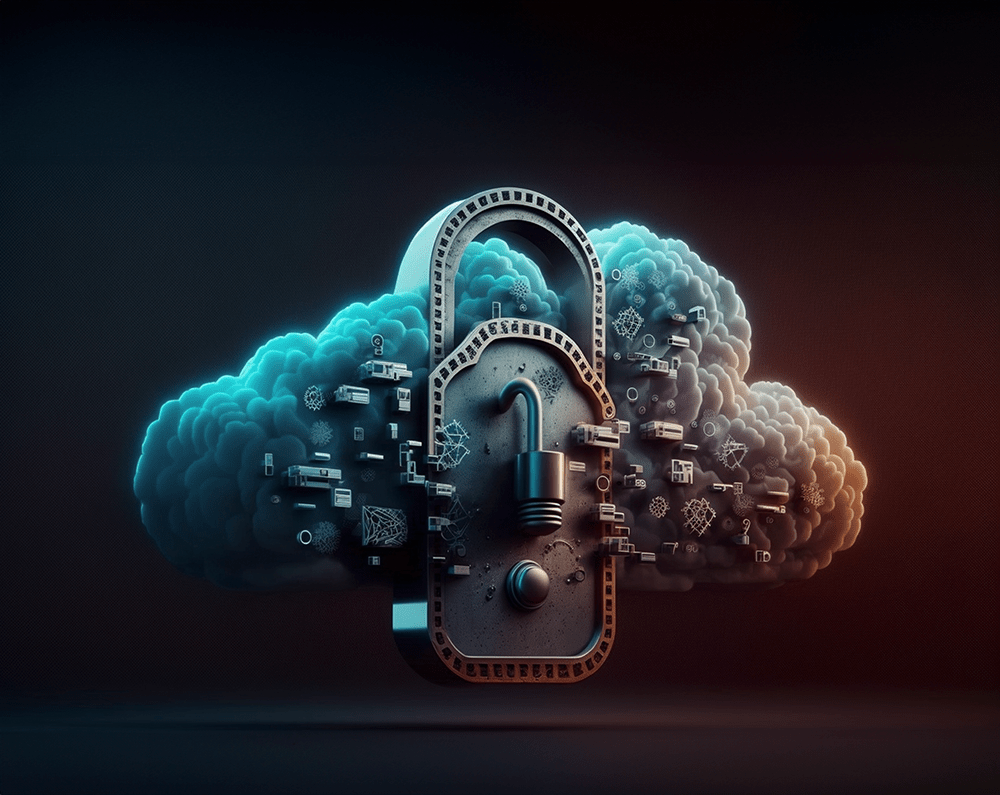THE AUTHOR
Nishanth Gotte
Lead Consultant - Cloud
Table of Content
Basics of Cloud Computing
All are talking about cloud computing, but what does it signify? Moving to the cloud simply means that instead of investing on large servers in your office you rent this through a third party cloud provider, making your capex (capital expenditure) and Opex (operation cost) with respect to infrastructure become zero. This same IT service now can be used on demand, and you are charged only for what you use. The datacentre that you otherwise needed and maintained is now available for more functionalities for a subscription fee. Today, cloud adopters that migrated to the cloud are moving towards becoming cloud natives for better speed, agility and connectivity. Think of it as if you are a businessman, with a great idea or a product or services- now with cloud, you don’t have to wait for 20 years to become a superpower. Cloud, along with other technologies helps your business systems to evolve and lets your team have the capabilities to weapons of strategic transformation that accelerate your business velocity and growth.
So, what do you mean by cloud computing?
Basically, cloud computing enables real time access anytime anywhere, by putting infrastructure, applications, software, hardware online. All you need is internet, access and any device to check your data online.
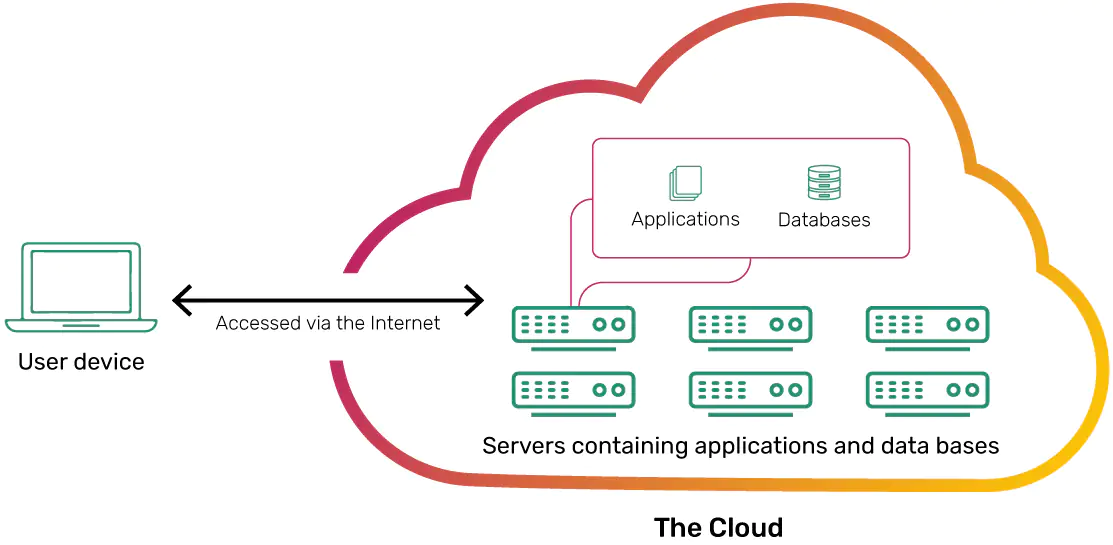
How was Life Prior to Cloud?
Enterprises and business faced the hassle of purchase of expensive servers, maintaining expenses (electricity, air-conditioning charges, network and admin teams) while witnessing occassional downtime or outages and needed to take care regular updates and infrastructure upgrades.
Cloud Computing the Smart Way
Today, while you are a small, mid-size or a large enterprise moving to the cloud is not an option it’s a necessity. Organisations are unveiling the power of cloud with all the additional benefits of Data(whether Private or Public).
Is Cloud Just a Buzzword?
Of course not. It is not a marketing gimmick. Cloud computing has indeed helped, leading to a radical transformation, which is here to stay with new, innovative technologies being launched in the cloud space. That is why more businesses are spending huge amounts of money on cloud technologies. Based on the findings of Gartner, the worldwide expenditure on cloud services is estimated to increase at the rapid rate of 20.4 percent in 2022, showing growth from 410.0 billion dollars last year.
The Benefits of Cloud
Many businesses are now shifting from on-premises to the cloud, thus bringing in a gamut of benefits including reduced infrastructure expenses.
Multi-tenancy: Cloud offers the chance to provide you with customized portals and apps for multiple tenants or customers.
Adaptable: Cloud permits for flexible applications or programs that you can personalize while allowing owners have control when it comes to the primary code.
Security: Several cloud providers offer you a wide range of technologies, policies, as well as controls to reinforce your company’s security stance. It helps you to keep your data, infrastructure, and apps protected from possible threats.
Dependable: Since the cloud is hosted by a 3rd party, companies, and users can rely on it. And whenever there are issues, you can easily access customer support.
Scalability: This is an age of the Internet of Things (IoT), and it is imperative that applications work across each device as well as incorporate with other apps. Only cloud-based applications can ensure this.
Efficiency: The largest cloud computing services operate on a global system of protected data centers. These are periodically updated to the newest generation of quick and effective hardware. It provides you with many benefits compared to a specific data center, including lower latency for your applications and more economies of scale.
Cloud Deployment Models
Private Cloud: If you are using a private cloud, you can use the resources exclusively. It could be physically located in your organization’s on-site data centre. A few businesses pay third-party providers to accommodate their private cloud. The benefits include better control such as system monitoring; customization such us clustering & data replication; security and privacy , e.g. customer data does not flow out of your private infrastructure; and the ability to support legacy systems.
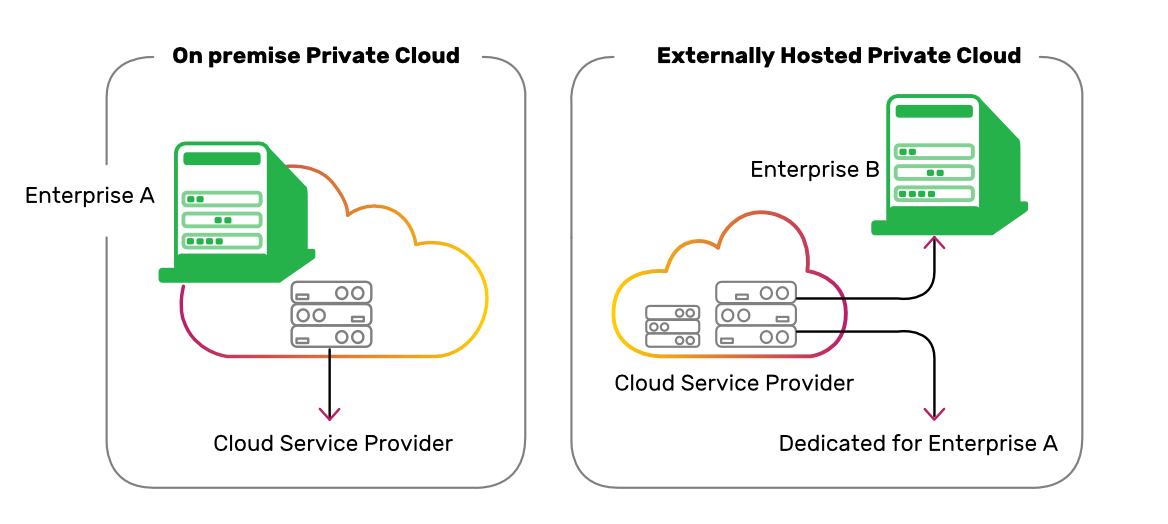
Public Cloud: Third-party service providers own and manage public clouds delivering their storage and servers across the web. You may use the services and control your account with an internet browser, configuration and deployment are easy and quick, you pay as you go with no physical maintenance needed, great for scalability, so these can be used for peak loads with agility.
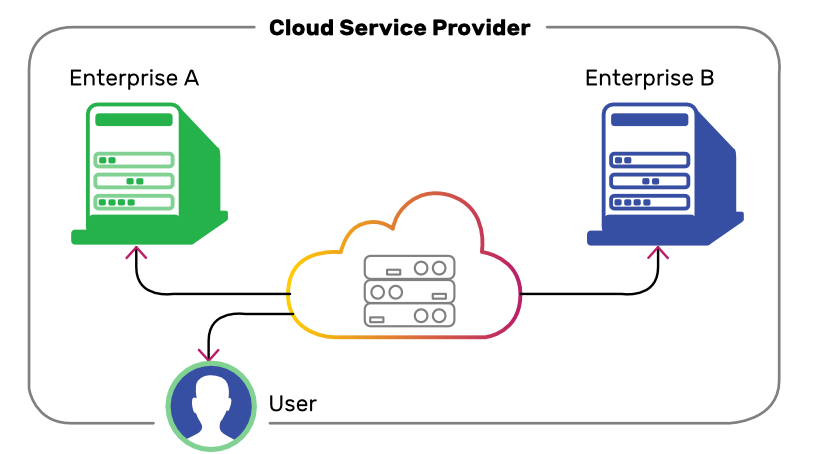
Hybrid Cloud: It helps in bridging the private and public cloud spheres with a tier of patented software, giving you the best of both. Host your app in a secure environment and make the most of the public cloud’s price effectiveness.
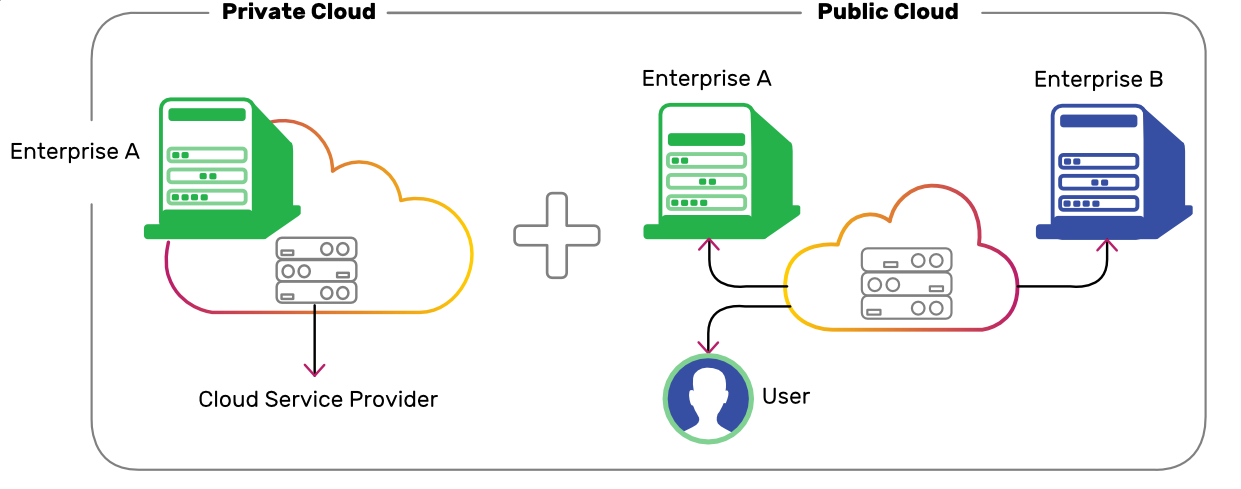
Cloud Service Models
The three major cloud service models are Infrastructure as a Service (ISaaS), Software as a Service (SaaS), and Platform as a Service (PaaS). As a beginner, you may have confusion regarding the three cloud service models. So, let’s understand what each of these means.
The Popular Cloud Service Models
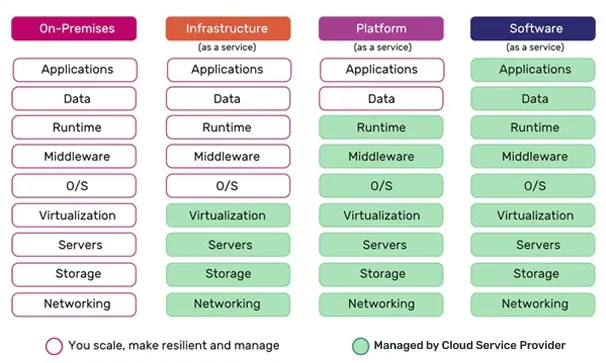
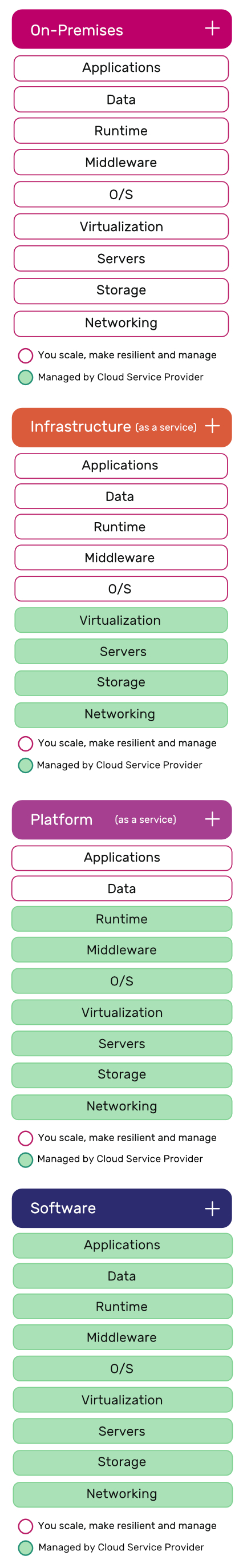
IaaS: It is the most fundamental cloud service model. With it, rent IT infrastructure, virtual machines, servers, networks, storage, and OS from any cloud provider using a pay-as-you-go approach. If you’re worried about data compromise and looking for full control of the servers, opt for IaaS.
PaaS: It means cloud services supplying an on-demand environment for building, experimenting, testing, delivering, and controlling applications. PaaS makes it simpler for coders to develop a mobile or web app fast without bothering about setting up and handling the basic infrastructure of storage, servers, databases, and network required for the development. If want to focus on your application and don’t want to bother about infrastructure, expecting it to be maintained by Microsoft Azure or AWS, opt for PaaS.
SaaS: It means delivering applications on the web-based on demand, usually on a subscription/payment basis. Using SaaS, cloud providers can host and manage applications and infrastructure, managing upgrades and security patches. All you need to do is plug and play if you choose SaaS.
Fears that Keep Businesses Avoid Cloud Adoption
Many companies like to tread carefully when it comes to cloud adoption – the reason is fear. Here are common fears making businesses shun the cloud:
- Threats related to data security.
- The concern about accepting new change if there’s no going back.
- The fear related to accessibility.
- The anxiety of losing control.
- The fear of high costs.
Myths Surrounding Cloud
Here are some common myths :-
Cloud is more expensive than in-house computing: The cost majorly depends on a business’s beginning point and its potential to manage and improve cloud usage when there. For instance, a financial company operates on high-priced patented UNIX systems at around 25,000 – 35,000 dollars per operating system instance or OSI. With cloud acceptance, the business expects savings of up to 75%.
Cloud is not secure: The reality is most data thefts or breaches occur on the cloud as well as in on-prem data centres. When you use the right security model and best practices, the cloud is safer to use.
Cloud is expensive: No investment in infrastructure is, because in Cloud you pay for just what you use. The total cost of ownership (TCO) will be reduced because you will move from Capex to Opex.
Increased latency among apps running on the cloud: A few business leaders fear that adopting the cloud will lead to increased latency on a cloud provider’s network. Latency is due to your IT department’s effort to backhaul its info or data via in-house data centres. IT departments resorting to backhauling lack the expertise or simply do not trust cloud security.
Moving to the cloud means lift-and-shift apps or refactoring them completely: Lift-and-shift is economical and quick but fails to deliver all the benefits of the cloud. Refactoring applications entirely means more money, time, and skill to reap the full benefits. Many businesses prefer to use the best of both to benefit from automation, containerization, and abstraction. These methods are less time-consuming and less expensive than complete refactorization yet let businesses benefit from increased agility, more resiliency, and faster time to market.
Final Thoughts
According to the recent report from Harvard Business review on the state of the art of cloud 2021, it states that while Cloud has become integral to business success in this digital age, it’s rapid acceleration and expansion has brought in its own challenge of integration, management, cybersecurity, data privacy, ROI, shortage of talent. Your business has to factor in what type of applications and data you possess and what goals you want to meet when adopting cloud technologies.
Korcomptenz is a Microsoft Azure and AWS Partner that helps you achieve more, giving your business a competitive edge with diverse services and solutions. Choose the right cloud service provider offering advisory and consulting assistance. Email us at sales@korcomptenz.com for a cloud assessment or please visit our website to learn more.