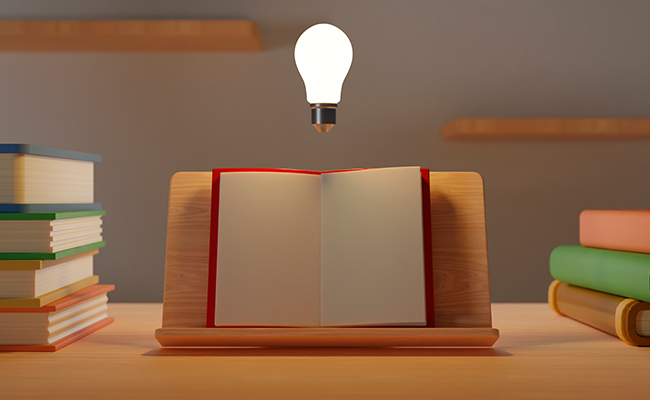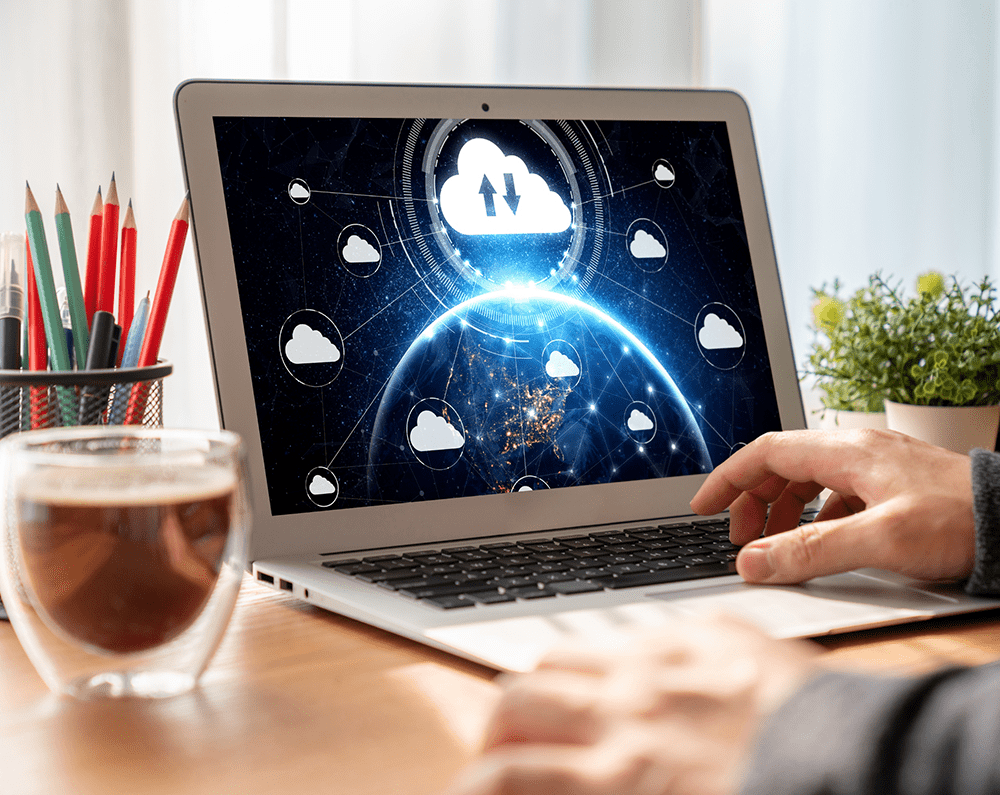Data visualization is the process of representing information and data in a graphical or visual format such as charts, graphs, dashboards, and maps. It transforms numbers, tables, and raw datasets into visual formats that we all can process easily. Instead of scrolling through endless spreadsheets, a well-designed visualization reveals patterns, relationships, and outliers at a glance.
With tools like Qlik Sense, Looker, and Grafana, businesses and teams can unlock real-time insights and make smarter, faster decisions.
Here’s a definitive guide to the top ten data visualization tools, offering a reality check rather than a tutorial. There are numerous tools available, and most of them excel in a specific area. The trick is knowing what you need before getting lost in the list of features and capabilities.
Excel is your go-to tool when you need to analyze data in a crude manner. It’s like your dusty hammer, which is a little outdated for sophisticated tasks, but it gets the job done when you simply need to hammer a nail into the wall. In other words, Excel is very basic and does not carry enough weight or power to analyze large datasets in a manner that delivers insights in the easiest and smartest possible way.
If you’re dealing with quick reports, one-off visuals, or no internet access, Excel still delivers. But it’s not made for storytelling or dashboards. It’s clunky when it tries to be modern. And 3D pie charts should honestly be illegal by now.
Power BI is what happens when Microsoft remembers it’s 2025. It looks sleeker, works faster, and communicates with databases without crashing. You get interactivity, real-time data, and dashboards that don’t look like they were designed in 2003.
The problem? It still feels like Microsoft. Sometimes, the interface is over-complicated. Sometimes it’s too rigid. But it’s a strong choice for business use, especially if your team already breathes in SharePoint and Outlook.
For those who love working in the cloud, Google Charts is a decent tool. It’s not fancy or Instagram-worthy, but it gets the job done. It integrates seamlessly with Google Sheets, works well with web apps, and doesn’t require installation or a budget.
It’s not customizable enough to impress design enthusiasts, and if you want anything beyond bar, line, or pie, you’ll definitely face some stalling. Still, for developers building dashboards into web pages or teams who live in Google Workspace, it’s a great option.
People love Tableau and it is for good reason. It’s one of the most well-established and time-tested tools out in the market. It is simple to use in the sense that all you have to do is drag-and-drop everything. With its stunning visuals and filters that actually work, it is a tool par excellence. It turns data into insight faster than most tools known to man. But it’s not cheap. And once you start going deep, you hit a learning curve that isn’t obvious at first. Tableau Public is free, but everything you make is visible to the world. That might work for your blog. It might not work for your board meeting. Either way, if you frequently present data and want it to look professional, Tableau is worth the investment.
Databox isn’t for analysts. It’s for marketing teams, executives, and people who just want to see key metrics on one screen without ever touching SQL. It pulls in data from dozens of sources, and it’s all plug-and-play. The dashboards look clean, mobile apps are a bonus, and setup is unbelievably fast. But it’s more of a monitoring tool than a true visualization studio. You get KPIs, not creativity. Good for teams. Less good for storytelling.
Infogram is your Instagram for data analysis. Its data visualization capabilities are truly jaw-dropping from the point of view of visuals. It’s made for infographics, social posts, and reports. There are multiple templates for you to choose from and most often you will only have to perform drag and drop actions. It has no code so no headache for those who are not that tech-savvy. The output looks polished, which is great. But it’s not built for deep analysis. It’s for telling a story visually, not exploring data relationships. Still, if you’re in content or communications, it’s a great secret weapon.
If you’ve read a data story in an online publication, chances are good it used Datawrapper. It’s built to be fast, simple, and web-friendly. You upload a CSV, pick a chart, customize the colors, and embed it. That’s it. It doesn’t overwhelm you with options. It respects white space. And the output always looks clean. For newsrooms, non-profits, and bloggers, it’s one of the easiest ways to turn data into something worth reading.
D3.js isn’t your average chart-making tool. It’s more like a blank canvas with a powerful engine behind it. If you can imagine a data visualization, an interactive timeline, an animated infographic, a real-time updating dashboard, you can probably build it with D3. But there’s no shortcut. You have to know JavaScript, and you’ll likely spend a good amount of time in the documentation or digging through Stack Overflow. This tool isn’t built for beginners, and it’s definitely not ideal if you’re racing toward a deadline. It’s made for developers who want complete creative freedom and aren’t afraid to get into the technicalitites. The results can be stunning, but they take time and effort. Using D3 is like building your own custom car. You get exactly what you want, but you have to construct it piece by piece.
Plotly is a bridge. It gives you the interactivity and customization of D3, but without the steep cliff of writing everything from scratch. It works with Python, R, and JavaScript, and produces beautiful interactive charts. If you’re a data scientist or engineer already working in Jupyter notebooks or writing scripts, Plotly feels like home. It’s open-source friendly, and the commercial version is more business-like. It’s a strong contender for anyone who wants interactivity without too much work.
Qlik Sense is highly detail-oriented in the sense that most tools are comparatively rigid in terms of their features that allow you to explore data in a more openly. This tool enables you to be free in the way you explore data. You can connect the dots you didn’t know existed. You can find information in the corners that you’d never have expected it to exist. However, when it comes to pricing, it is not cheap and its interface is not the latest. But if you think you’re ok with how it looks and would just like to explore, Qlik is your go-to tool.
Looker is built for perfectionists. This means that you will need to know what you are going to do with the system before you enter data into it. In other words, you will have to know what your data means and how you would like it to turn up. Don’t expect it to be a “drag and drop, and look out for results”. It works for organizations that stick to just a set of data and don’t like conflicting numbers. This tool has a high learning curve. But once you get a hang of it, you’ve got yourself structured information that you can make use of.
Grafana is a tool that you would use if you are into real-time data. This works in any area where there is a requirement for streaming-live data such as IoT, server health, or any kind of system that runs in the background and where the latest information means more than any flashy pie-chart. It’s clean, it’s fast, and it’s open-source. But let’s be real: it’s not here to win design awards. Grafana is here to tell you, right now, if something’s going wrong.
That’s like asking which kitchen knife is best. Depends on what you’re cooking.