

The Cloud Migration Process
1. Prepare
2. Plan
3. Migrate
This is the hands-on phase where you actually move your apps, data, and workloads to the cloud. Depending on your strategy, you may lift and shift without changes, tweak apps to better fit the cloud, or rebuild them entirely. Keep a close eye on the process to identify and resolve any issues promptly.
Data migration is especially critical if users lose access during the move, business can suffer. Make sure each workload works perfectly in the new environment before moving on to the next. Also, plan how to keep data synchronized while migration is still underway so nothing gets lost or outdated.
4. Operate
The emphasis is on effective management of your cloud workloads after migration. This involves prioritizing security and compliance, determining resources, and monitoring performance. Utilize performance data and feedback to refine and optimize procedures. Periodically examine your cloud configuration to ensure that it conforms with standards like as GDPR and HIPAA. Tracking your performance and availability targets, as well as making necessary changes, is also required to accomplish your recovery point and recovery time objectives.
5. Optimize
Cloud migration isn’t a one-time activity. In this final phase, you look for ways to maximize the benefits of your cloud environment, whether that’s improving performance, reducing costs, or adopting new cloud-native features. Optimization is an ongoing effort to make sure your cloud setup continues to deliver the best value for your business.
This approach breaks down the migration journey into clear, manageable steps that help you move confidently and maximize the benefits of the cloud.
What are the Types of Cloud Migration Strategies?
1. Rehosting (Lift and Shift)
Move your existing apps and infrastructure to the cloud with little or no changes. It’s fast and simple, ideal for organizations wanting a quick cloud entry without reworking their systems.
2. Replatforming
Make small tweaks to your apps to better fit the cloud—like switching to managed databases—without redesigning everything. This balances speed with some cloud benefits.
3. Repurchasing
Replace your current software with a cloud-native or SaaS solution, such as moving your CRM to Salesforce. It reduces maintenance but requires adapting to new platforms.
4. Refactoring
Rebuild your applications to leverage cloud features like auto-scaling and serverless computing fully. It’s resource-intensive but offers maximum flexibility and performance.
5. Retiring
Decommission outdated or unused apps to cut costs and simplify your environment before or during migration.
6. Retaining
Keep certain apps on-premises due to compliance, recent upgrades, or other reasons. You can revisit these later when the timing is right.
What Are The Benefits of Migrating to The Cloud?
Scalability
Cloud computing makes it much easier to handle growing workloads and an increasing number of users compared to traditional on-premises setups. In the past, businesses needed to invest in physical servers, software licenses, storage, and networking gear to expand their IT capacity. With the cloud, scaling up happens quickly and without the hassle of managing hardware.
Cost
By using managed services from cloud providers, companies can reduce operational burdens and simplify routine maintenance like software updates. Moving to the cloud often leads to significant savings in IT operations, freeing up budget and resources that can be redirected toward innovation, such as developing new products or enhancing existing ones.
Performance
Cloud migration can boost application performance and improve the experience for end-users. Cloud-hosted websites and apps can effortlessly scale to accommodate more users or higher traffic. Additionally, running services closer to users geographically helps cut down on network delays, making everything faster and smoother.
Digital Experience
With cloud services, clients and staff may access data and apps from anywhere. This adaptability helps with digital transformation initiatives, improves customer satisfaction, and gives staff members cutting-edge, versatile tools to increase productivity.
What are Common Cloud Migration Challenges?
Lack of a Clear Strategy
Many organizations begin moving to the Cloud without giving enough time or attention to strategic planning. A successful cloud migration depends on careful, end-to-end preparation. Each application and dataset often comes with unique requirements, meaning different workloads may need different migration approaches. Organizations must set in stone a business case when planning to migrate to the cloud environment.
Challenges in Managing Costs
While going in for cloud migration, one of the most overlooked aspects is the pricing. To manage expenses effectively, organizations must monitor and adjust their cloud spending in real time. Controlling costs during cloud migration can be difficult due to hidden fees, scaling complexities, and the absence of a clear cost governance strategy.
Risk of Vendor Lock-In
Cloud providers offer a wide selection of tools and services, but many of them are designed to work only within that provider’s ecosystem. Once an organization becomes deeply integrated with one platform, switching to another can be time-consuming and costly. This situation, known as vendor lock-in, limits flexibility and can lead to long-term constraints.
Security and Compliance Concerns
Security and compliance are typically a significant roadblock for businesses considering a move to the cloud. Usually, cloud providers restrict their responsibility to handling of the core systems while leaving data, applications, and settings in the hands of customers.
Even though cloud platforms offer advanced security features, it is up to your team to configure those settings properly. Failing to do so can create vulnerabilities. The migration process itself introduces additional risk, especially when moving large volumes of sensitive information. Ensuring that data transfers are secure and that access controls are properly managed across all environments is critical for maintaining compliance and minimizing exposure.
Conclusion
Cloud migration is more than a tech upgrade. It’s a smart move for businesses looking to scale, cut costs, and stay competitive. But to see real results, you need a clear plan.
From choosing the right strategy to managing risks and costs, every step matters. Rushing in without preparation can lead to setbacks, while a thoughtful approach helps you get the most out of your investment.
If you’re ready to modernize and want a smoother path forward, working with the right partner can make all the difference. Korcomptenz can help you move with confidence and get real value from the cloud.
We don’t just tell you where to go—we help you get there. Korcomptenz brings deep expertise across Microsoft Azure and AWS, backed by official Gold-level partnerships. We offer:
- Azure Migration & Managed Services: full-lifecycle support, from strategy and advisory to lift‑and‑shift, app modernization, and 24/7 operations—including backup, disaster recovery, Sentinel SIEM and Edge computing.
- Advanced Analytics & AI on Azure Synapse and AWS: Synapse powers fast, cost-efficient data insights; proper ML, MLOps, and serverless analytics transform raw data into real-world intelligence.
- DevOps, Containers & Cloud-Native Development: CI/CD pipelines, Kubernetes, serverless frameworks—all automated and secure.
- Multicloud & Hybrid Cloud Strategy: expertise across Azure, AWS, SAP HANA Cloud, Oracle Cloud, and hybrid VMware environments.
- FinOps & Cost Optimization: budget-smart cloud use, right-sizing, reserved instances, continuous cost monitoring to avoid surprises.
Call to Action
Are You Prepared to Future-Proof Your Company?
Join forces with Korcomptenz to streamline and expedite your cloud migration process. Our professionals will assist you in cutting expenses, increasing agility, and ensuring a safe, smooth transition—whether you’re just starting out or optimizing an existing cloud setup.
Thinking about moving to the cloud? It’s easy to assume you’re ready—until you run into outdated systems, messy data, or unclear priorities. A Cloud Readiness Assessment gives you a clear-eyed look at where things stand, what needs work, and how to avoid missteps before they cost you time and money.
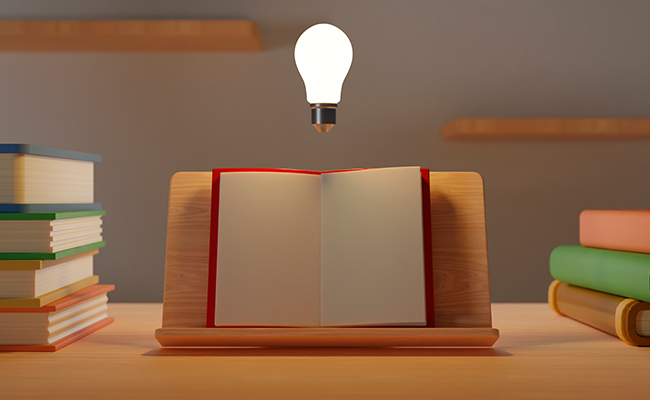
FAQs about Cloud Migration
What is cloud migration, and why is it important?
Cloud migration is the process of moving digital assets like applications, data, and IT infrastructure from on-premises servers to cloud-based environments. It is important because it enables greater flexibility, scalability, cost savings, and access to modern technologies that support innovation and business growth.
How long does a typical cloud migration take?
The size and complexity of your environment can affect how long it takes to migrate to the cloud. While bigger enterprise-level initiatives could take many months, a simple migration might only take a few weeks. The duration is also impacted by variables including data volume, application dependencies, and necessary testing.
What are the biggest challenges in cloud migration?
Some common challenges include lack of a clear strategy, challenges in managing costs, rise of vendor lock-in, and security and compliance issues.
Will migrating to the cloud reduce IT costs?
Yes, in many cases cloud migration can reduce costs by eliminating the need for expensive on-premises hardware and ongoing maintenance. However, cost savings depend on how well cloud resources are managed. A well-defined cloud cost optimization plan is key to long-term savings.
Is my data safe in the cloud?
Most major cloud providers offer strong security measures, including encryption, identity and access management, and regular security updates. However, security is a shared responsibility. Your organization must also configure settings properly and ensure compliance with industry regulations.
Share this article
Use AI to summarize this article




